Creating a promotional activity
This is an essential step to enjoy all the benefits of Promomanager. When creating a promotion, you need to define its basic parameters:
01
Name of promotion
02
Start date
03
End date
04
Possible registration limit
The next important element of a promotion is to decide on what domain its website should be available. You decide whether you want to run website of the promotion on your existing domain or whether you want to use a new domain and then – to buy it. This choice determines many following actions and cannot be undone or changed
1
Registration form
Registration form is a key element of any promotion's website.
Promomanager allows you to select the fields that appear on the form and which must be filled in by each participant of the promotion. Additionally, in this section of our system, you can enter the content of consent clauses that are to be part of the form and that each participant must accept in order to complete all legal formalities.

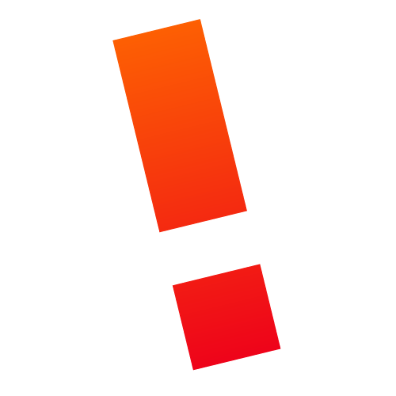 Look & feel of the form can also be adjusted by selecting a suitable font and background colour.
Look & feel of the form can also be adjusted by selecting a suitable font and background colour.
2
Collection of registrations
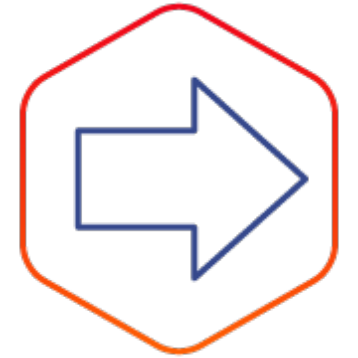
Refined registration form will be used to receive entries from participants.
This form is connected to both the promotion website and the database. Depending on your previous choice, you can embed the registration form on your own website or on a page created using our configurator.
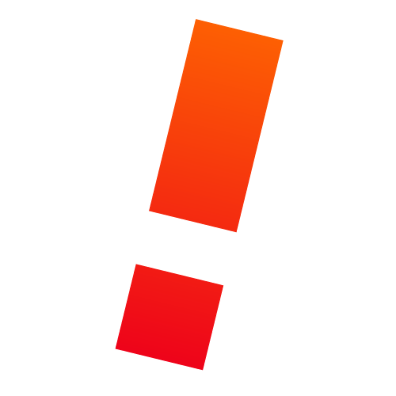 You can now start collecting registrations for your new promotion.
You can now start collecting registrations for your new promotion.
3
Aggregating a database of participants
People who want to take part in the promotion are directed to its website. They register there by leaving their data – those that you expect to receive from them when you prepare registration form.
This data, along with the information on all selected opt-ins, builds up the database of participants in the promotion.
You have ongoing access to the database, 24/7, and you can check how many participants have registered to your promotion.
You have ongoing access to the database, 24/7, and you can check how many participants have registered to your promotion.

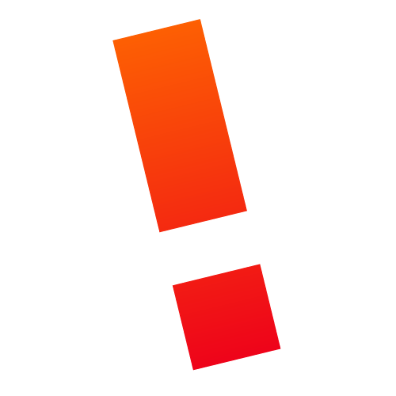 You can get the information at any time, all you need to do is to log in, the most important information are presented graphically on the dashboard.
You can get the information at any time, all you need to do is to log in, the most important information are presented graphically on the dashboard.
4
Prize delivery data

Promomanager recognises what types of prizes can be won in a particular promotion. It is due to proper configuration of the prizes at the very beginning.
The system knows which data need to be collected from the winners to deliver the prizes to them accordingly. Once the winners have been selected, depending on the prize they have won, Promomanager automatically creates the correct forms to collect needed data, e.g. postal address. It also automatically sends a message to inform the winner, how to enter the relevant data. E-mail contains link and one-time password - for security reasons the data can only be entered after logging in on the page provided in the e-mail.
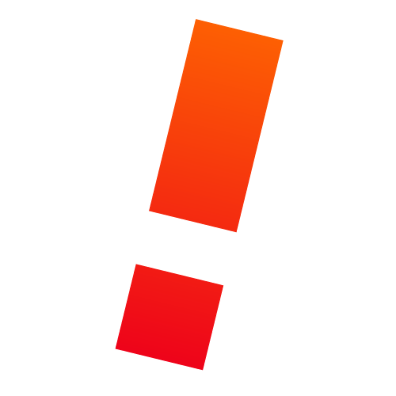 When the winner forgets to enter needed data, Promomanager will remind to provide them.
When the winner forgets to enter needed data, Promomanager will remind to provide them.
5
Delivery of prizes
Once you have collected data necessary to deliver the prizes, Promomanager will send them out for you.
We are talking about all prizes that can be delivered electronically, i.e. e-codes for retail chains and online shops as well as money transfers. Other prizes, can be sent on your behalf by our team. You can be sure that we gather all price delivery receipts needed from formal point of view.

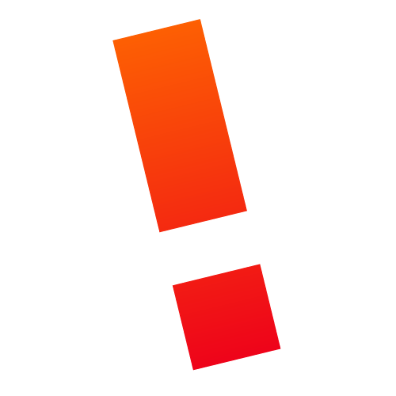 Confirmation of all electronically delivered prizes you will find in the system, whereas the information about the delivery of other prizes will be sent to you by e-mail.
Confirmation of all electronically delivered prizes you will find in the system, whereas the information about the delivery of other prizes will be sent to you by e-mail.
6
Reporting

Promomanager provides you with constant access to the database of all participants who registered in your promotions.
That is why you can generate at any time a report with a full list of participants, the dates they registered in the promotion and other necessary information. For your convenience, the system's home screen includes a graphical representation of key information, such as the number of registered participants and the rate of registration growth for each of your ongoing promotions.
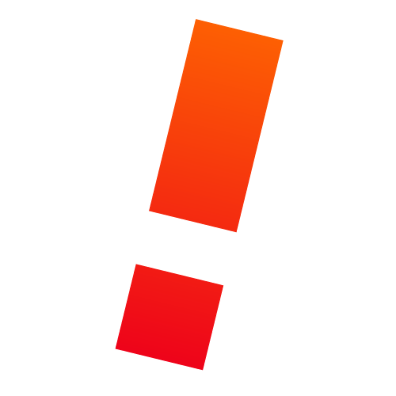 All reports are generated online, so you know precisely how your promotions are performing at the moment.
All reports are generated online, so you know precisely how your promotions are performing at the moment.
